# Views in dependencies
In the previous tutorial, we've added HTML views in a Substrate document that we treated as the entry point of our project. We assumed that that document would never get imported in another one as a depencency.
However, in can often be interesting to integrate HTML views in documents that are meant to be imported elsewhere. There are a few things, then, to take into consideration.
Let's enhance the project we've built in the previous tutorial, by adding a view to lib/renderScene.explorable.md to demonstrate its use.
TIP
If you're not coming from the previous tutorial, you can download that completed project here.
After unzipping it, you'll need to run npm install in the project's folder.
In lib/renderScene.explorable.md, add this explorable block with an HTML view:
html`<canvas width="${Renderer.width}"
height="${Renderer.height}"
@hook:insert=${_insertHook}
style="background: linear-gradient(45deg, rgb(86 160 255) 0%, rgb(21, 64, 139) 100%)">
</canvas>`
And this JavaScript block:
```js
function _insertHook(vnode){
Renderer.ctx = vnode.elm.getContext('2d')
requestAnimationFrame(gameLoop)
}
function gameLoop(elapsedMS){
console.log('gameLoop in renderScene!')
renderScene(elapsedMS/1000)
requestAnimationFrame(gameLoop)
}
import html from 'https://cdn.skypack.dev/snabby'
```
We're basically reproducing the view from index.explorable.md, the way we've done it there.
At this point, take a look index.explorable.md then lib/renderScene.explorable.md in the viewer. It should work as intended, with an animated view displayed in both documents.
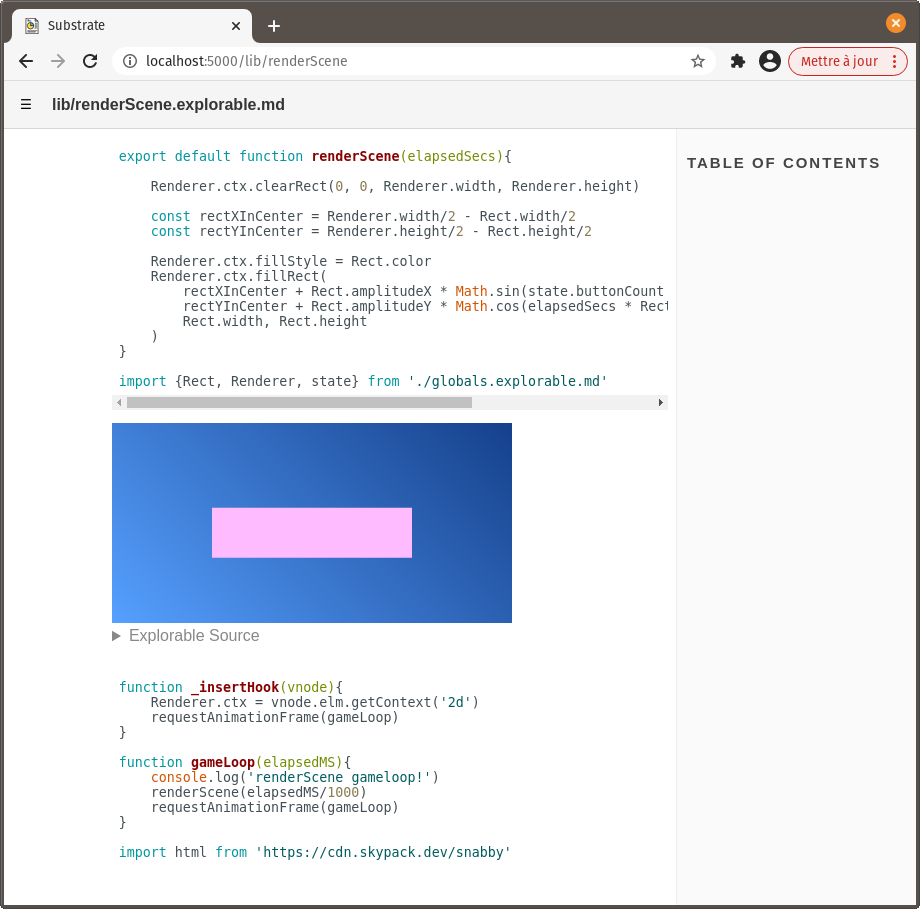
'gameLoop in renderScene!' gets printed to the console only when viewing lib/renderScene.explorable.md, which is what we want since the view in that document - and everything related to it - is only meant to demonstrate how to use renderScene() and shouldn't have any impact outside of the document.
This working correctly, however, is more the result of luck than that of good practices.
Indeed, the only reason lib/renderScene.explorable.md's gameLoop() gets called only when viewing that specific document is because the HTML view, being part of an explorable block, is only constructed when that condition is met. In turn, _insertHook() is called once the canvas element is inserted in the DOM, scheduling the first call to gameLoop(). If the document isn't viewed, then no canvas element is inserted, then gameLoop() never gets to be called.
Still, because they're inside a JavaScript block, gameLoop() and _insertHook() do get defined - uselessly so - when we're viewing index.explorable.md which uses lib/renderScene.explorable.md as a dependency.
# Break it some more
Let's not fix this the proper way yet. Rather, let's try to enhance our example with some counter do display the number of elapsed seconds since the page loaded.
In lib/renderScene.explorable.md, edit the HTML view definition like so:
html`<div>
<canvas width="${Renderer.width}"
height="${Renderer.height}"
@hook:insert=${_insertHook}
style="background: linear-gradient(45deg, rgb(86 160 255) 0%, rgb(21, 64, 139) 100%)">
</canvas>
<h3>Elapsed seconds: ${elapsedSeconds}</h3>
</div>`
Then below gameLoop()'s definition, add this bit of code to define elapsedSeconds and subsequently increment it, well, every second:
let elapsedSeconds = 0
setInterval(elapsedMS => {
elapsedSeconds ++; // increment count
update(); // refresh the HTML view
}, 1000)
Note that, this time, we're scheduling things to happen outside of _insertHook.
Take a look at lib/renderScene.explorable.md in the viewer. Works nicely, right?
Now, view index.explorable.md and open the console. Uncaught ReferenceError: update is not defined gets printed there every second. Uh oh.
This tells us two things:
setInterval()and its callback gets called even though we're not currently viewinglib/renderScene.explorable.md. This shouldn't be surprising, assetInterval()is placed inside a JavaScript block.setInterval()'s callback tries to callupdate()and fails, because that function is only accessible in the scope of the currently viewed document. Placing calls toupdate()inside explorable blocks is a good way to ensure that it is called only when it can be.
# Make it right
Things seem desperate now (do they?), but it's just a matter of doing one simple edit. By now, you've problably guessed what it is.
Make the JavaScript block containing _insertHook(), gameLoop() and setInterval() an explorable block instead:
```js explorable
function _insertHook(vnode){
Renderer.ctx = vnode.elm.getContext('2d')
requestAnimationFrame(gameLoop)
}
function gameLoop(elapsedMS){
console.log('renderScene gameloop!')
renderScene(elapsedMS/1000)
requestAnimationFrame(gameLoop)
}
let elapsedSeconds = 0
setInterval(elapsedMS => {
elapsedSeconds ++;
update();
}, 1000)
import html from 'https://cdn.skypack.dev/snabby'
```
Now the code in that block - everything related to our example - will execute only when we're viewing lib/renderScene.explorable.md. It makes sense, since it's only then that this code serves its purpose of making our HTML view alive. And that includes the import statement for html.
Note that, as mentionned previously, the HTML view itself should remain in its own explorable block, otherwise functions and variables would get declared again every time the view is refreshed through update(). If we hadn't used update(), though, it would have been absolutely fine to throw everything in the same explorable block.
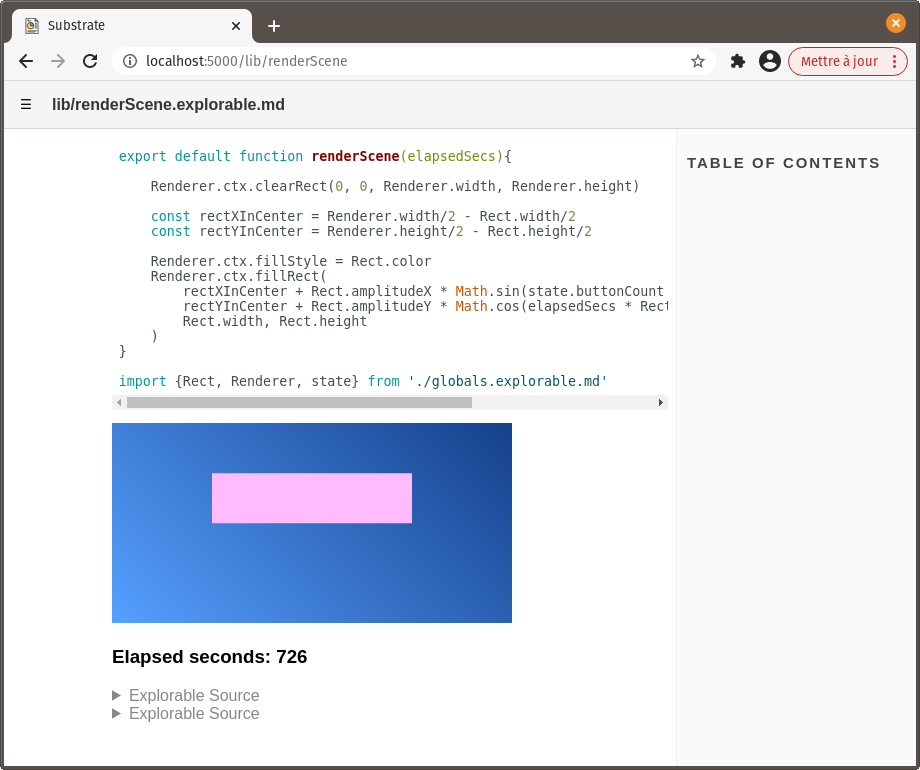
An added benefit of placing example-related code in an explorable block is getting it out of the way in the viewer. The code that's displayed by default can then be reckognized easily as the code that matters to this document's output.